Unlocking Business Efficiency: How Salesforce Einstein Copilot Transforms Workflows and Customer Engagement
They say data is power. But when you can federate disjointed data from different locations, and use this to power your content, you’re like a skilled pilot expertly navigating through turbulence - always reaching your destination with precision.
But what if you could do all this on “Autopilot”?. Enter Salesforce’s Einstein 1 Platform and Einstein Copilot.
By combining Salesforce’s suite of products with its AI Einstein Platform, Lion Parcel, an Indonesian-based logistics company, was able to achieve a 40% improvement in cost efficiency. They did this by leveraging AI to handle customer chats, automating a system to triage only sensitive cases to service agents, and unifying data from different sources to streamline return processes for customers.
Introducing Einstein Copilot
Your Interactive AI Assistant for Salesforce Workflows
But before we dig into all these awesome features, let’s first try to understand what Einstein Copilot is. Einstein Copilot - which we’ll call Copilot for the rest of this post - is an interactive AI CRM assistant that can answer questions on the fly, generate content, and level up workflow automations. Since it is natively integrated with the Salesforce ecosystem, users can pull data from and get a unified experience across all Salesforce clouds.
Copilot sits within the Einstein 1 Platform, which powers Salesforce’s AI capabilities. Copilot draws on the Platform’s tools, models and services to communicate with users in a conversational, user friendly way. As we’ll discuss later on in this article, users have the ability to further ground the AI by harmonizing data from external sources. This enriches Copilot’s capabilities, giving more personalized answers rooted in business and customer needs.
We can also train our Copilot to be “smarter” with a couple of low-code configurations, like prompt templates and flows, that can streamline our work and improve customer satisfaction.
So without further ado, let’s see Copilot in action!
What does Einstein Copilot bring to the table?
From Smart Queries to Workflow Automation—Transforming Data into Actionable Insights
The beauty of Copilot is that it can leverage vast amounts of data, and transform this into easy-to-understand answers, based on colloquial instructions. It’s like talking to a smart, trusted co-worker. At first blush, there are a couple of ways we can observe the amazing powers Copilot has to offer: answering questions, generating content, and automating workflows.
Answering questions
Chatbots that provide straightforward answers have been a popular way that businesses have engaged with AI for some time now. This is precisely one of Copilot’s key use cases.
Take the case of a booking agent who needs to understand the booking details of a customer. With the help of Copilot, the booking agent can see all the details summarized at a glance. Among other things, we can get access to the customer’s personal information, check-in dates, room price and type.
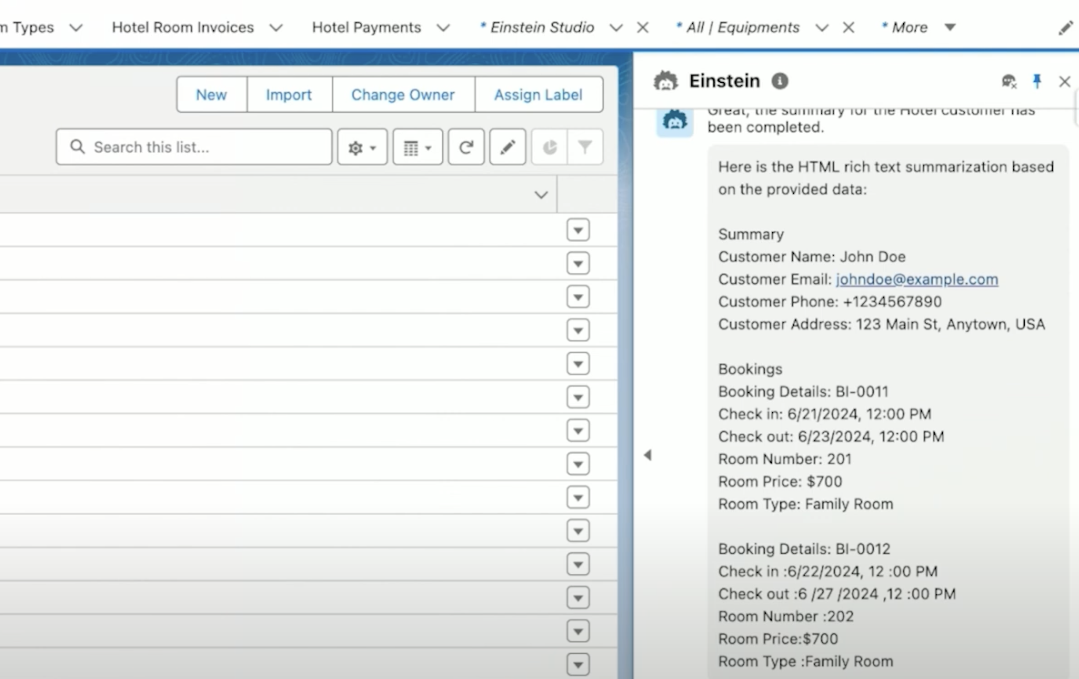
An alternative is to find the customer’s profile. This would have given us their details, but not their booking information. To get a hold of this, we would have had to open the related tab to view all the booking IDs. But it doesn’t stop there. We would have had to again click into the booking IDs to find details about their room type and price and compile all the information.
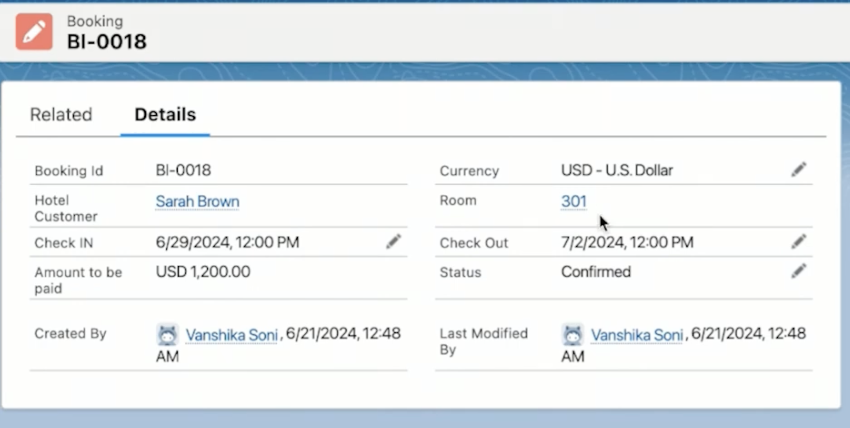
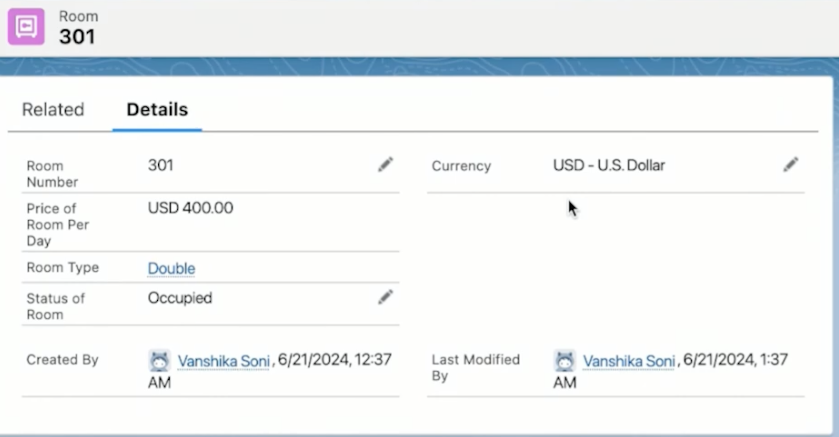
Now, with a single query, service agents can see all this information at a glance and compile all the information they need to take swift action.
Content Generation
We can take Copilot’s capabilities one step further and generate personalized content, based on information we know about our customers. Like we did in the step above, a seller can ask Copilot to summarize his top deals closing next month. Then, they can summarize each deal, and when they have decided which deal to pursue, ask Copilot to help generate a sales close plan. As you’ll see below, this plan includes a graduated plan of action, including key figures and dates for completion.
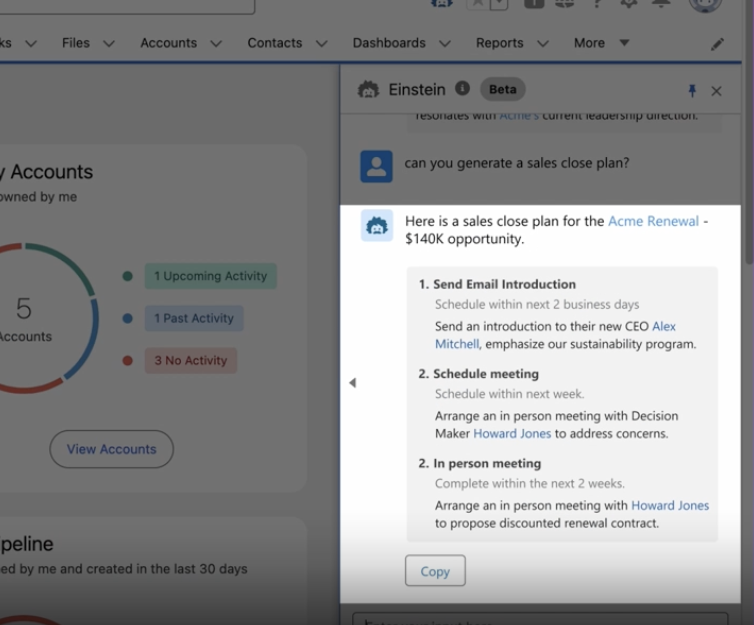
This plan can be shared with your team, and tasks can be delegated to your team for accountability.
Workflow Automations
You can also program automations that guide Copilot’s prompts and actions. For example, we can configure an automated description for an account, based on open cases and open opportunities. These can be linked to a specific object field within your CRM page, and a detailed summary can be added to an entry at the click of a button as you’ll see in the image below.
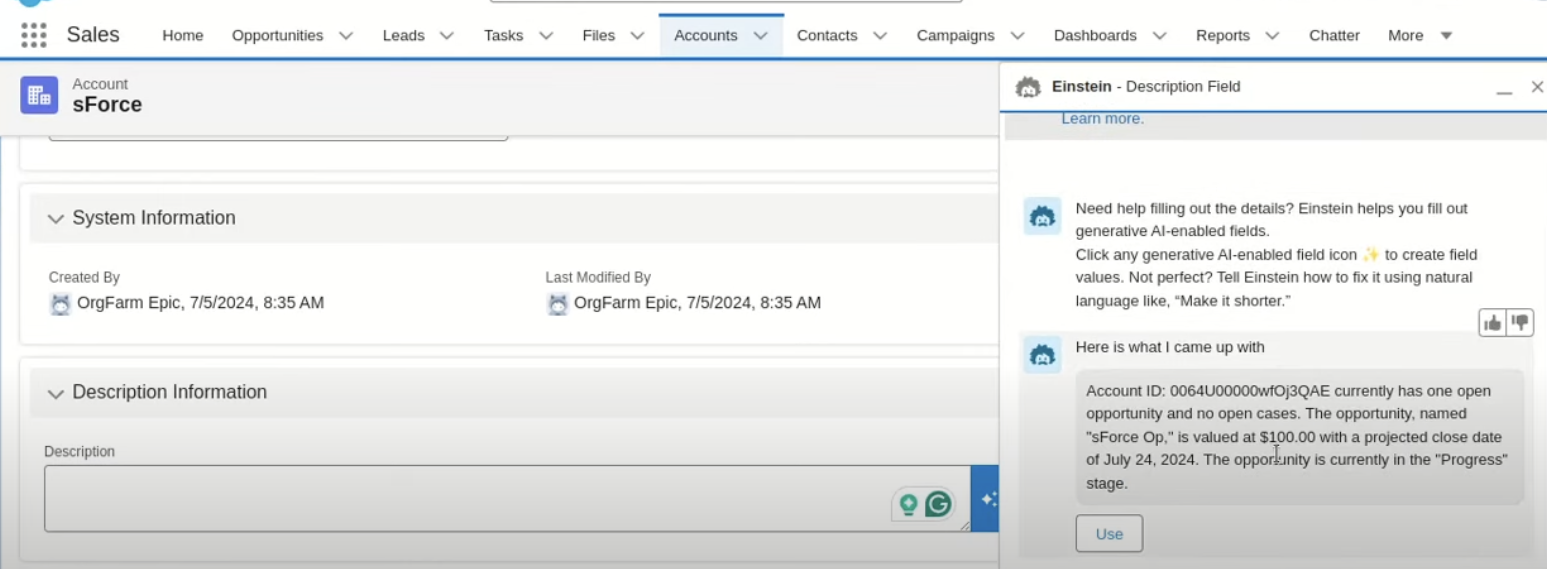
Another use case for this may be recommending a product for a customer, based on their transaction history, past interactions, and past interactions. For example, as Labor Day approaches, Copilot can be programmed to send personalized emails to the customer notifying them on sales for home goods or outdoor items. Copilot can also be set-up to suggest next best actions to the customer service representative, should they need further guidance.
Elevating Einstein Copilot: Customization for Maximum Impact
How to Tailor AI Features to Transform Your Business Operations
As we see, Copilot has leveled the playing field through its conversational capabilities that allow it to provide real-time guidance, generate content, refine workflows - all backed up by a sea of trusted data. Although Copilot comes with out-of-the-box configurations that make it easy to use, there are also a couple of ways we can tailor it to fit our business needs.
Let’s go through them one by one.
Customized fields
One of the most straightforward ways to customize Copilot to your needs is to add custom fields to customer records. This feeds the AI, and trains it to incorporate relevant data into its answers.
For instance, a sales representative can add a “new product to sell” to account records. This enables them to manually track this information, and later allows Copilot to quickly retrieve it for a refresher, without needing to navigate through individual records.
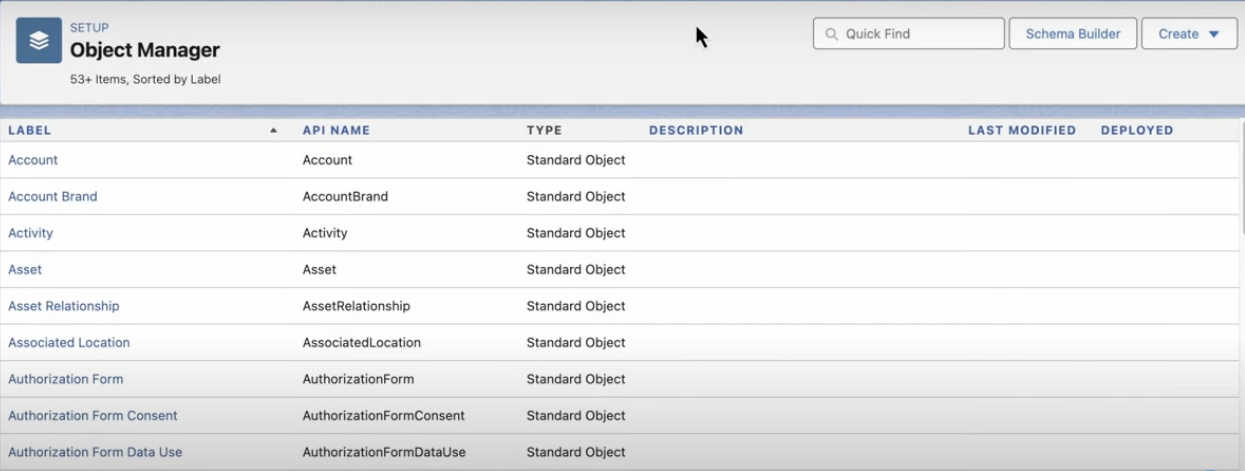
Of course, there are many other customizations you can make, depending on the specific information you want to track, and based on what your business metrics are.
Prompt Builder
Taking things up a notch, we can also create prompt templates through Salesforce’s prompt builder. These can be configured to tailor Copilot’s responses based on customized and reusable fields, ensuring that the AI provides consistent and accurate information across different scenarios.
For example, we referred to a case study above where we want Copilot to write a description for an account, based on all the logged open cases and opportunities. We can do this by including merge fields for the information we would like Copilot to summarize.
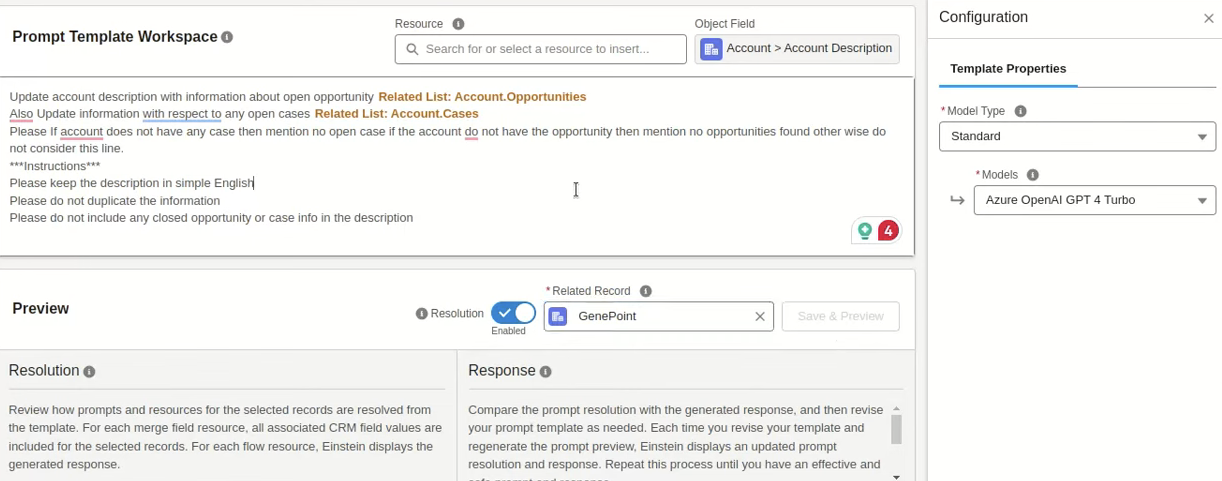
By linking this prompt template to the description field in your account pages, you can instantly summarize each account based on the parameters you have chosen, standardizing entries and optimizing user’s time for other tasks.
This should leave you with something like this:
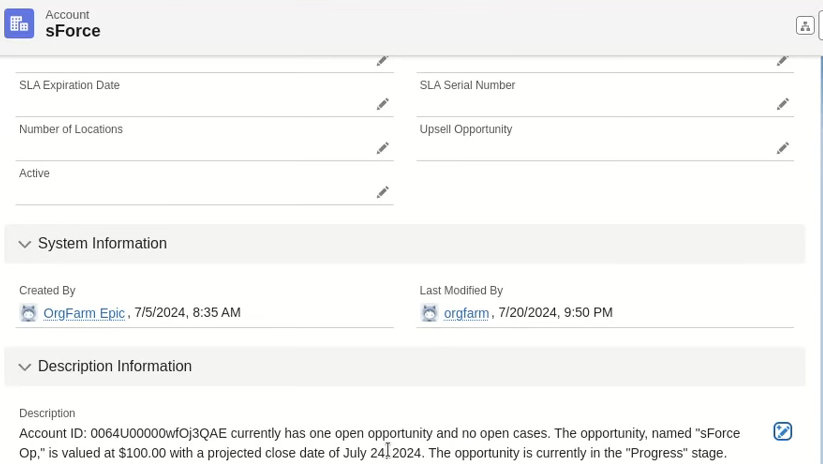
Flows
Still wondering how to take your Copilot customizations to the next, next level? We’ve got you covered. Users can combine merge fields with flows to further ground Copilot in contextual, relevant business data.
Flows are, essentially, automated processes in Salesforce. Broadly speaking, these can be programmed to guide users through a process or configured to run automatically in the background based on certain triggers or schedules, without any user input.
When we combine flows with merge fields in prompt builder, we can expand the range of actions Copilot can take by grounding AI in more data.
For example, we can set up a flow to pull customer history, and then suggest a personalized discount based on past purchases, as well as their tier category.
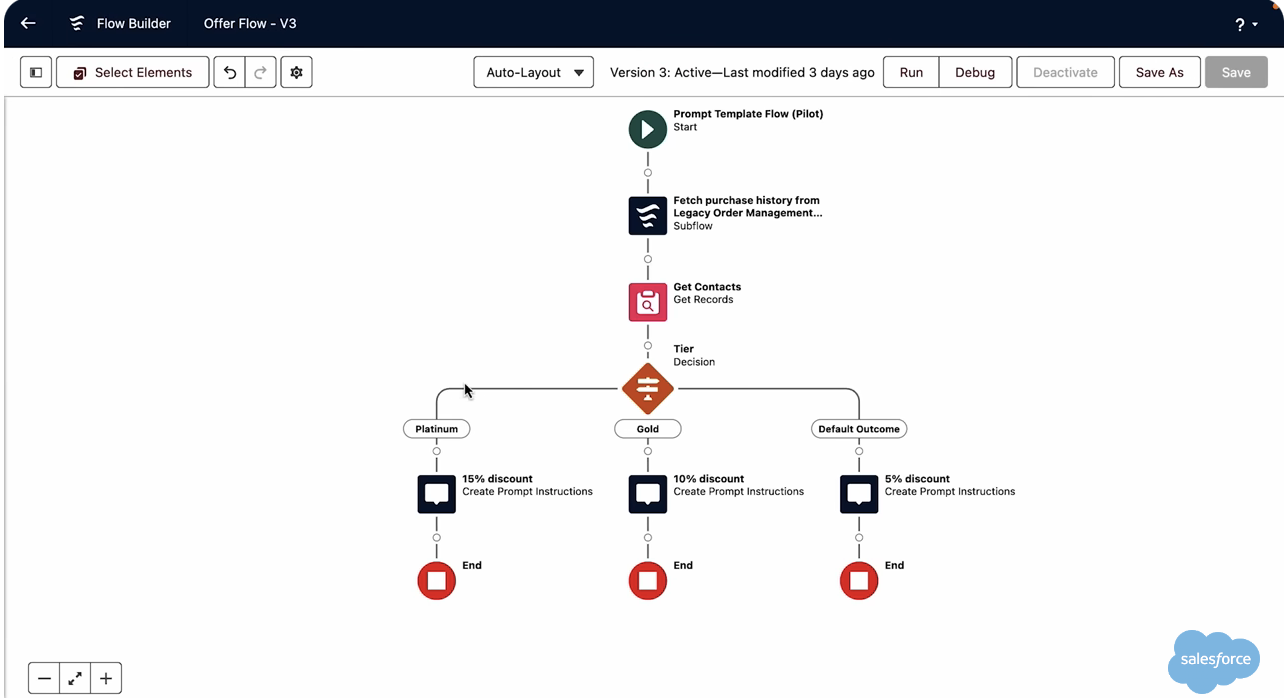
We can then compose a personalized email template by referencing account fields, and also incorporating a special discount offer for selected products, based on the inputs from our flow.
Our prompt could look something like this:
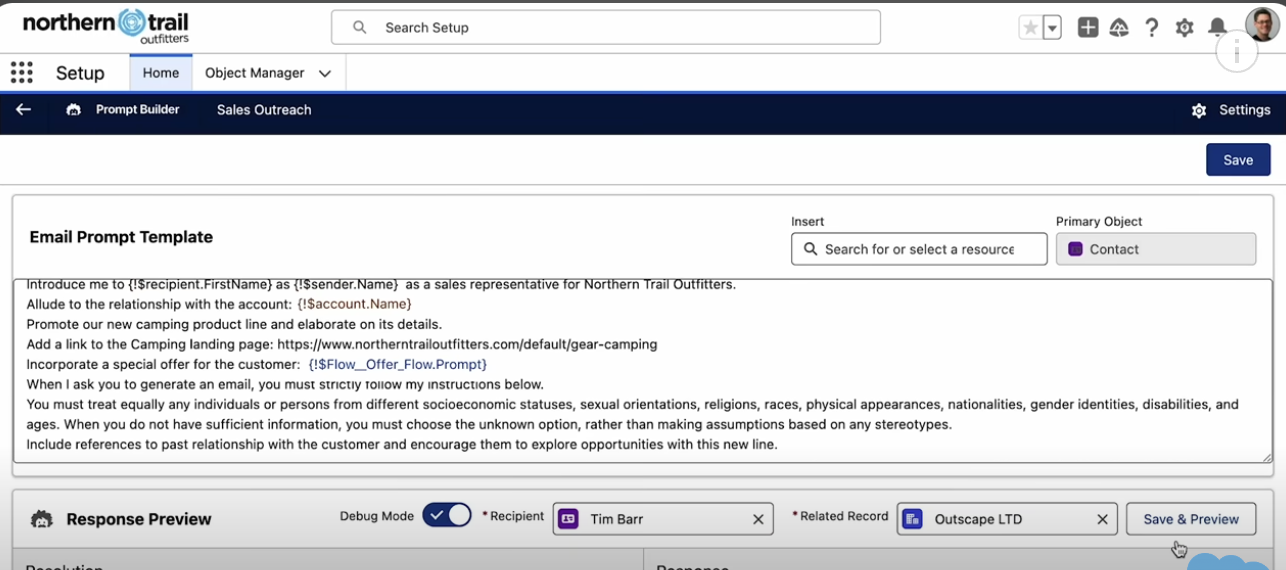
We’ll have then crafted an email template, that may look something like this:
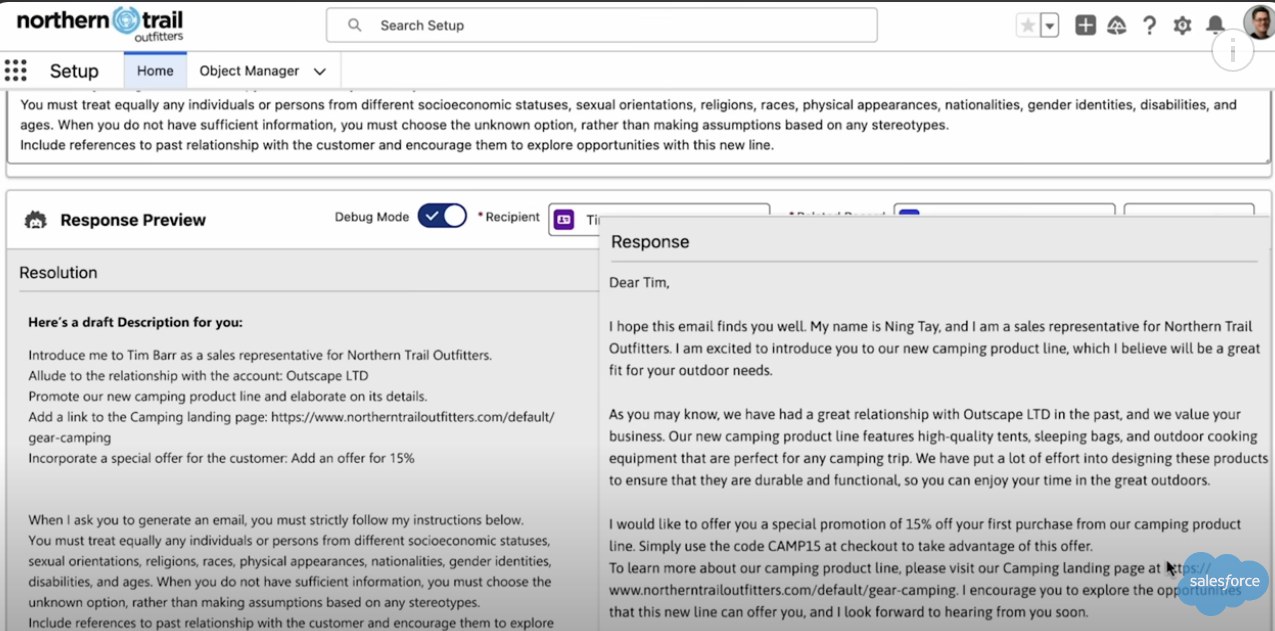
And just like that, you can train Copilot to come up with personalized, effective emails grounded in your customer information.
Mulesoft and Data Cloud
Flows can pull information from across Salesforce’s native ecosystem, but it can also incorporate data from external data sources. In fact, the more data Copilot has access to, the better its responses will be.
So, the third way we can enrich Copilot is by expanding its dataset to include external sources of data. By using Data Cloud, you can unify real-time data from external applications, and create a single customer profile. Among other things, this data-rich profile can be used to segment customer profiles and improve personalization across marketing, sales and service channels.
Data Cloud usually provides strong capabilities for data sources that are compatible with Salesforce’s APIs and native connectors. But when this is not the case, or we have more complex data to handle, we can also expand our data pool by using MuleSoft. Here we can integrate different systems, applications or data sources so that they can communicate and share information with each other. This allows data from one system to be accessed by another system. An example use case for this could be connecting your Salesforce CRM with an ERP system so that customer orders from Salesforce directly flow to the ERP to be processed.
Realizing AI’s Potential: A Case Study in Action
How Lion Parcel Transformed Customer Interaction and Operational Efficiency with Einstein Copilot
So now that we’ve gotten a good overview of Copilot’s capabilities, let’s tie this back into our Lion Parcel case study from the beginning of this blog.
The Challenge
For quick context, Lion Parcel is a logistics company that specializes in providing end to end delivery services. At the same time, its goal is to personalize interaction with its customers, which is a challenge given its 263-branch, 7 thousand agent, and 15 thousand delivery courier strong network.
The Solution
To address this, Lion Parcel combined Salesforce’s suite of products with the Einstein 1 Platform’s AI capabilities. It adopted the Sales and Service clouds to organize customer data into a single platform, and harnessed Service Cloud’s ability to segment customers. Lion Parcel also used Einstein 1 Platform’s generative AI capabilities to power its customer chat on WhatsApp. This allowed AI to handle 90% of customer interactions, escalating more complicated cases to service agents.
Copilot Applications
Example 1: Automating WhatsApp Chats
There are a few ways we can apply some of the principles we’ve learned above to this case study. Below are just two examples of how these could have played out for Lion Parcel.
One way to automate WhatsApp chats is by creating a flow to escalate only cases requiring human intervention. Flows can be designed to identify cases based on defined parameters like issue type or customer tier. These could be incorporated into Project Templates, which pull in information like customer names and purchase history, to draft a consistent response for both the customer and the service agent. By configuring these kinds of automations, Lion Parcel significantly reduces the workload of agents.
Example 2: Streamlining the Claims Process for Customers
Based on this data, flows can be triggered when a customer reports a lost or damaged package. The flow can then pull real-time package data from warehouse, insurance and payment platforms. A prompt can be configured through the prompt builder to summarize all the necessary information for the customer service agent, such as package status, insurance coverage and refund eligibility. Once the summary has been reviewed, Copilot can trigger next steps in the workflow, such as sending an automated email to the customer, notifying the insurance team, and processing the refund.
The Future of Business with Einstein Copilot
After covering Salesforce basics in our first article, we’ve jumped in a bit deeper and explored how we can use and customize Copilot’s interactive, AI features.
As we’ve seen with Lion Parcel, the integration of advanced AI tools like Einstein Copilot into business processes is not just about improving efficiency—it’s about fundamentally transforming how businesses interact with their customers. By leveraging AI to automate routine tasks and deliver personalized experiences at scale, companies can not only reduce costs but also forge deeper customer trust and loyalty.
The real power of platforms like Einstein 1 lies in their ability to seamlessly unify data from across an organization and beyond, enabling businesses to act on insights with unprecedented speed and accuracy. This level of integration and automation doesn’t just streamline operations; it frees up human talent to focus on more strategic, creative, and value-adding activities.
As AI continues to evolve, the question isn’t just how we can use these tools to do our current work more efficiently, but how we can become a more proactive partner in strategy, reimagining our work entirely. By harnessing the full potential of AI, companies like Lion Parcel are setting a new standard for what’s possible—driving not just incremental improvements, but transformative change that reshapes the competitive landscape.